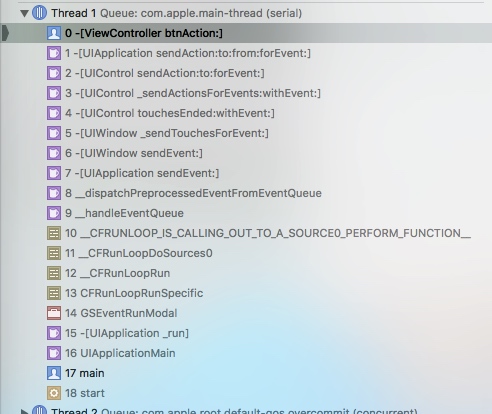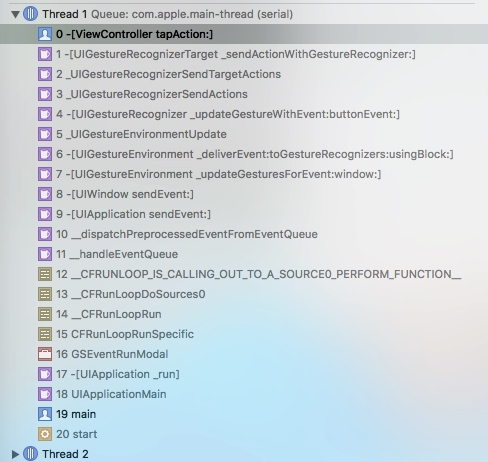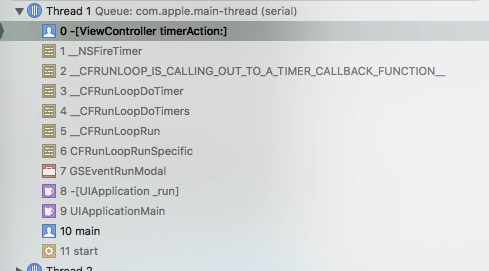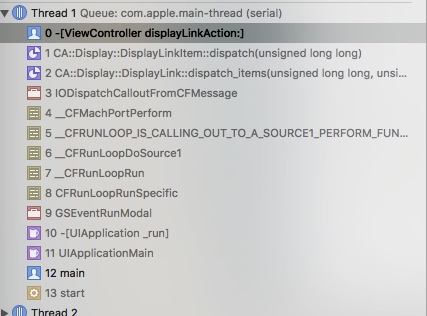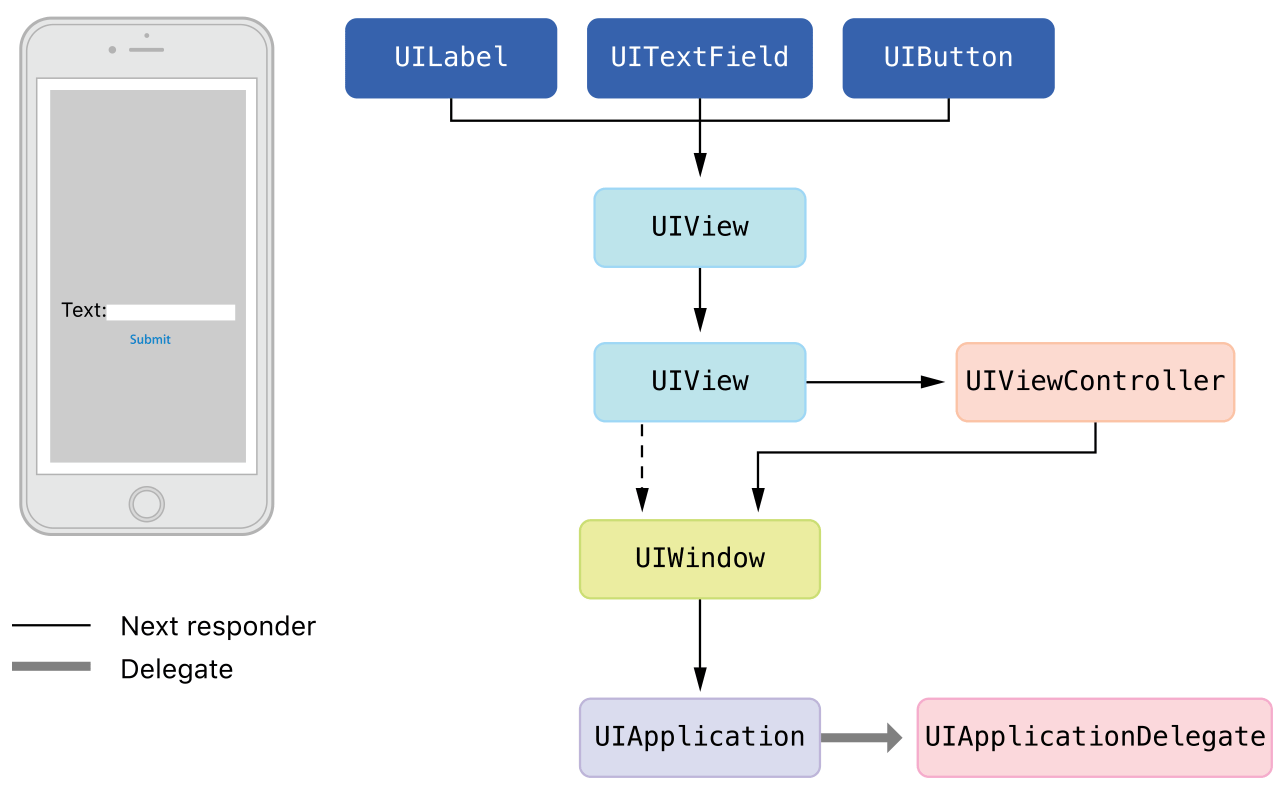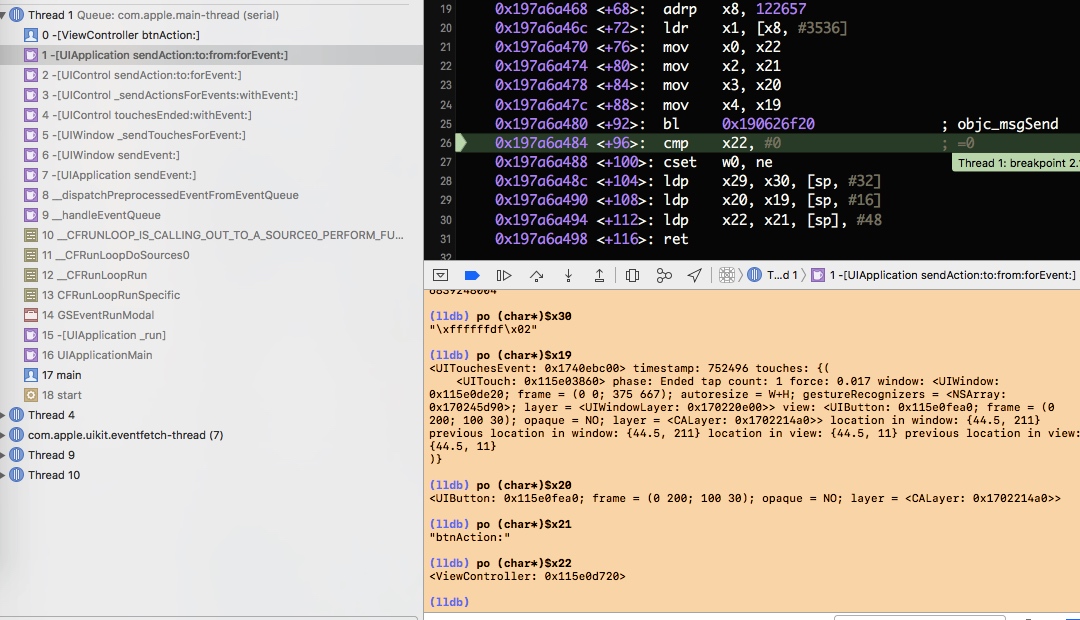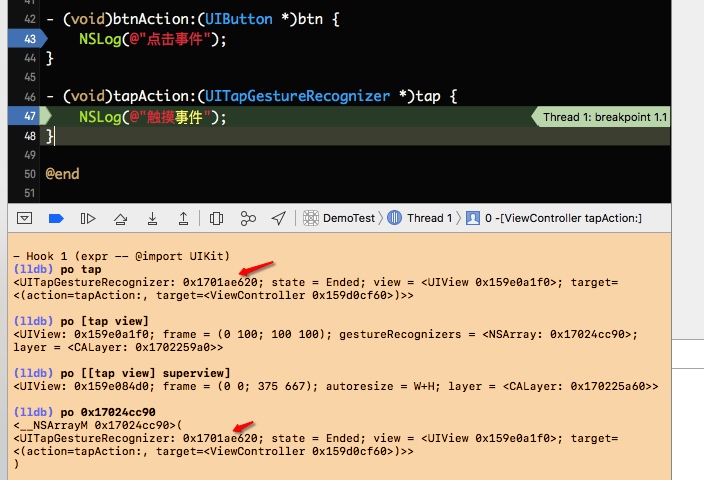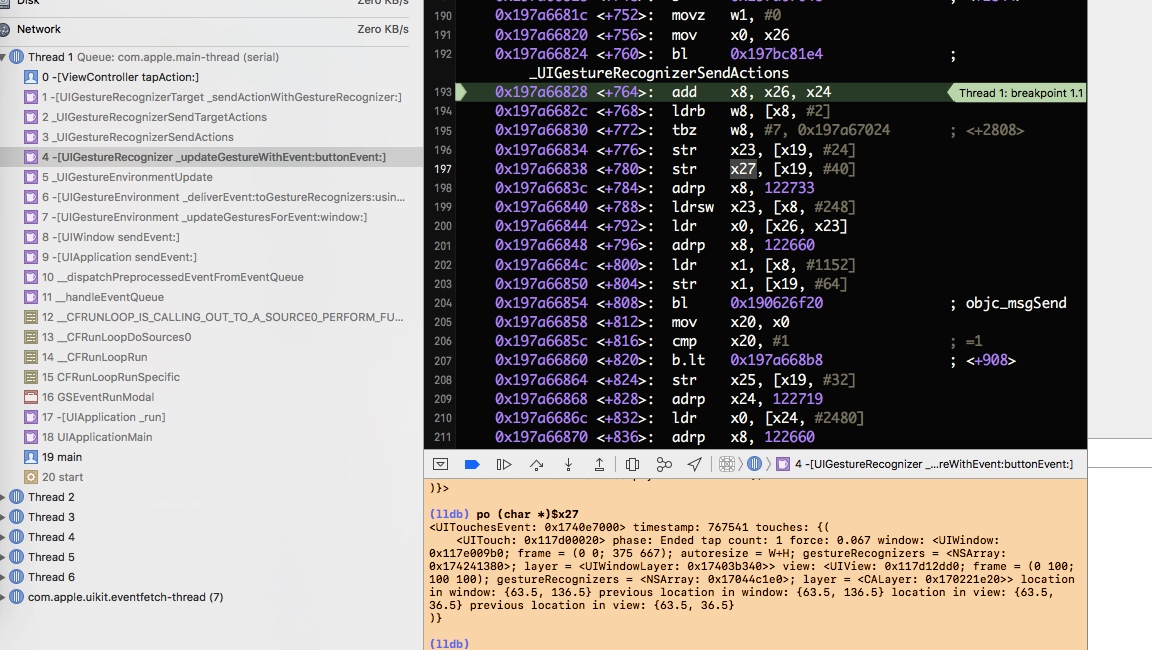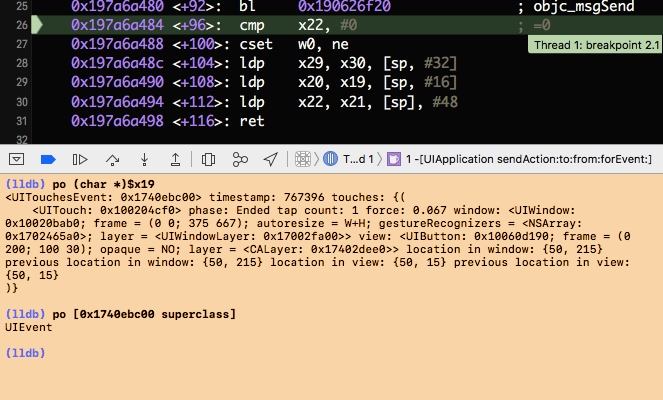导语 说说 iOS 中关于事件是如何传递与响应的。
因素
iOS
关键词
时间
点击/长按/摇一摇/音乐暂停/播放时
地点
响应者 UIButton/UIView…
事件派发 & 响应者链条
人物
用户/运行循环
NSRunLoop & UIApplication
事件
UITapGestureRecognizer/UITouchUpInside…UIEvent
如何
执行的具体操作
外部业务实现
环境 & 工具
macOS Sierra 10.12.3chisel
例子 1 2 3 4 5 6 7 8 9 10 11 12 13 14 15 16 17 18 19 20 21 22 23 24 25 26 27 28 29 30 31 32 33 34 35 36 37 38 39 40 41 42 43 44 45 46 47 48 49 50 51 #import "ViewController.h" @interface ViewController ()@end @implementation ViewController - (void )viewDidLoad { [super viewDidLoad]; UIView *v = [[UIView alloc] initWithFrame:CGRectMake (0 , 100 , 100 , 100 )]; v.backgroundColor = [UIColor redColor]; UITapGestureRecognizer *tap = [[UITapGestureRecognizer alloc] initWithTarget:self action:@selector (tapAction:)]; [v addGestureRecognizer:tap]; [self .view addSubview:v]; UIButton *btn = [[UIButton alloc] initWithFrame:CGRectMake (0 , 200 , 100 , 30 )]; btn.backgroundColor = [UIColor grayColor]; [btn setTitle:@"测试" forState:UIControlStateNormal ]; [btn addTarget:self action:@selector (btnAction:) forControlEvents:UIControlEventTouchUpInside ]; [self .view addSubview:btn]; NSTimer *timer = [NSTimer scheduledTimerWithTimeInterval:5.0 target:self selector:@selector (timerAction:) userInfo:nil repeats:true ]; [[NSRunLoop currentRunLoop] addTimer:timer forMode:NSRunLoopCommonModes ]; CADisplayLink *link = [CADisplayLink displayLinkWithTarget:self selector:@selector (displayLinkAction:)]; [link addToRunLoop:[NSRunLoop mainRunLoop] forMode:NSDefaultRunLoopMode ]; link.preferredFramesPerSecond = 6 ; } - (void )btnAction:(UIButton *)btn { NSLog (@"点击事件" ); } - (void )tapAction:(UITapGestureRecognizer *)tap { NSLog (@"触摸事件" ); } - (void )timerAction:(NSTimer *)timer { NSLog (@"timer事件" ); } - (void )displayLinkAction:(CADisplayLink *)link { NSLog (@"displayLink事件" ); } @end
调用堆栈
类型
截图
点击
手势
Timer
CADisplayLink
小结 各种类型的事件都是由 RunLoop 接收。触屏事件由 UIApplication 通过队列的方式
相关的类: UIEvent 类 UIEvent 是事件派发中的基本单元
1 2 3 4 5 6 7 8 9 10 11 12 13 14 15 16 17 18 19 20 21 22 23 24 25 NS_CLASS_AVAILABLE_IOS (2 _0) @interface UIEvent : NSObject @property (nonatomic ,readonly ) UIEventType type NS_AVAILABLE_IOS (3 _0);@property (nonatomic ,readonly ) UIEventSubtype subtype NS_AVAILABLE_IOS (3 _0);@property (nonatomic ,readonly ) NSTimeInterval timestamp;#if UIKIT_DEFINE_AS_PROPERTIES @property (nonatomic , readonly , nullable ) NSSet <UITouch *> *allTouches;#else - (nullable NSSet <UITouch *> *)allTouches; #endif - (nullable NSSet <UITouch *> *)touchesForWindow:(UIWindow *)window; - (nullable NSSet <UITouch *> *)touchesForView:(UIView *)view; - (nullable NSSet <UITouch *> *)touchesForGestureRecognizer:(UIGestureRecognizer *)gesture NS_AVAILABLE_IOS (3 _2); - (nullable NSArray <UITouch *> *)coalescedTouchesForTouch:(UITouch *)touch NS_AVAILABLE_IOS (9 _0); - (nullable NSArray <UITouch *> *)predictedTouchesForTouch:(UITouch *)touch NS_AVAILABLE_IOS (9 _0); @end NS_ASSUME_NONNULL_END
触屏事件 事件类型
事件驱动应用程序的主要职责是处理用户事件,即由鼠标,键盘,跟踪器和平板电脑等设备生成的事件。
到 iOS 应用中相应的成了触屏、加速计、远程控制等事件。
1 2 3 4 5 6 7 8 9 10 11 12 13 14 15 16 17 18 19 20 21 22 23 24 25 26 27 28 NS_CLASS_AVAILABLE_IOS (2 _0) @interface UIResponder : NSObject <UIResponderStandardEditActions >#if UIKIT_DEFINE_AS_PROPERTIES @property (nonatomic , readonly , nullable ) UIResponder *nextResponder;#else - (nullable UIResponder *)nextResponder; #endif ... - (void )touchesBegan:(NSSet <UITouch *> *)touches withEvent:(nullable UIEvent *)event; - (void )touchesMoved:(NSSet <UITouch *> *)touches withEvent:(nullable UIEvent *)event; - (void )touchesEnded:(NSSet <UITouch *> *)touches withEvent:(nullable UIEvent *)event; - (void )touchesCancelled:(NSSet <UITouch *> *)touches withEvent:(nullable UIEvent *)event; - (void )touchesEstimatedPropertiesUpdated:(NSSet <UITouch *> *)touches NS_AVAILABLE_IOS (9 _1); ... - (void )motionBegan:(UIEventSubtype )motion withEvent:(nullable UIEvent *)event NS_AVAILABLE_IOS (3 _0); - (void )motionEnded:(UIEventSubtype )motion withEvent:(nullable UIEvent *)event NS_AVAILABLE_IOS (3 _0); - (void )motionCancelled:(UIEventSubtype )motion withEvent:(nullable UIEvent *)event NS_AVAILABLE_IOS (3 _0); - (void )remoteControlReceivedWithEvent:(nullable UIEvent *)event NS_AVAILABLE_IOS (4 _0); @end
响应者
应用程序使用响应者对象接收和处理事件。响应者对象是 UIResponderUIViewUIViewControllerUIApplicationUIKit 自动管理大多数响应者相关的行为,包括事件如何从一个响应者传递到下一个。但是,您可以修改默认行为来更改事件在应用程序中的传送方式。
响应者链条
在当前场景下的 btn 的响应者链条如下
1 2 3 4 5 6 7 (lldb) presponder btn <UIButton : 0x115e0fea0 ; frame = (0 200 ; 100 30 ); opaque = NO ; layer = <CALayer : 0x1702214a0 >> | <UIView : 0x115d07820 ; frame = (0 0 ; 375 667 ); autoresize = W+H; layer = <CALayer : 0x17403df00 >> | | <ViewController: 0x115e0d720 > | | | <UIWindow : 0x115e0de20 ; frame = (0 0 ; 375 667 ); autoresize = W+H; gestureRecognizers = <NSArray : 0x170245d90 >; layer = <UIWindowLayer : 0x170220e00 >> | | | | <UIApplication : 0x115e007f0 > | | | | | <AppDelegate: 0x17403b6a0 >
通过 UIApplication.h 文件中的注释与下面 lldb 调试的结果
action
比较容易推断出
描述
值
sendActionbtnAction:
toViewController
fromUIButton
forEventUITounesEvent
UIView 不能接收触屏事件的三种情况:
不接受用户交互:userInteractionEnabled = NO;
隐藏:hidden = YES;
透明:alpha = 0.0~0.01
事件分发
发生触摸事件后,系统会将该事件加入到一个由 UIApplication 管理的队列事件中(从上面的调用堆栈中可知)。
UIApplication 会从事件队列中取出最前面的事件,并将事件分发下去以便处理,通常会先发送事件给应用程序的主窗口(keyWindow)主窗口 (keyWindow) 对象首先会使用 hitTest:withEvent: 方法寻找此次 Touch 操作初始点所在的视图(View),即需要将触摸事件传递给最合适的视图,这个过程称之为 hit-test view
应用如何找到最合适的控件来处理事件?有以下准则
首先判断主窗口(keyWindow)自己是否能接受触摸事件
触摸点是否在自己身上
从后往前遍历子控件,重复前面的两个步骤(首先查找数组中最后一个元素)
如果没有符合条件的子控件,那么就认为自己最合适处理
事件分发 && 响应者链条都是为了找出合适的响应者
小结 hit-test view 确定最合适的视图,若该视图如果不能响应该事件时,可通过响应者链条找到合适的响应者。
在当前场景下, UIButton 作为第一响应者能响应当前的点击事件,触发 UIResponser 协议的 touchesEnded:withEvent 代理方法,最后作为 sender 参数传递给 ViewController 的 btnAction: 方法。
手势 UIView 中有
1 2 3 4 5 6 7 8 @interface UIView (UIViewGestureRecognizers )@property (nullable , nonatomic ,copy ) NSArray <__kindof UIGestureRecognizer *> *gestureRecognizers NS_AVAILABLE_IOS (3 _2);- (void )addGestureRecognizer:(UIGestureRecognizer *)gestureRecognizer NS_AVAILABLE_IOS (3 _2); - (void )removeGestureRecognizer:(UIGestureRecognizer *)gestureRecognizer NS_AVAILABLE_IOS (3 _2); ...
The gesture-recognizer objects currently attached to the view.
gestureRecognizers 保存着与当前的视图对象相关联的 UIGestureRecognizer 类型对象
为视图添加手势
为视图添加 addTarget:Action:,将 响应者链条 部分稍作处理可得
小结 无论是用 addTarget:Action: 还是将手势添加到视图对象上,最终都是创建了 UIEvent 这个事件单元对象。
手势相比触碰事件的好处是可以直接使用已经定义好的手势,开发者不用自己计算手指移动轨迹。缺点就是没办法自定义手势,只能用系统已经实现的手势。如果想实现自己发明的某种手势还得去用触摸。
总结 当事件发生时,RunLoop 接收到外部或内部注册的事件,将其传递给 UIApplication 对象,UIApplication 封装成 UIEvent 类型的对象并将其分发给应用程序的主窗口(keyWindow),主窗口对象使用 hit-test view 的流程找到响应当前事件最合适的视图,若该视图无法响应事件,则通过响应者链条向上传递,直到找到合适的响应者,该响应者需要实现了 touchesBegan:withEvent: 等代理方法,若没找到就将事件抛弃,最终会将响应者传递给外部的调用者。
参考
iOS 点击事件传递及响应 Understanding Responders and the Responder Chain Cocoa Event Handling Guide iOS手势(UIGestureRecognizer)和触摸(touche event)的区别和联系